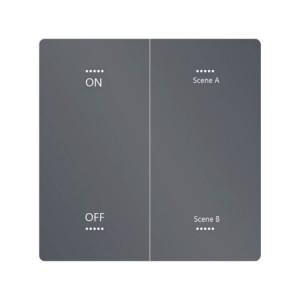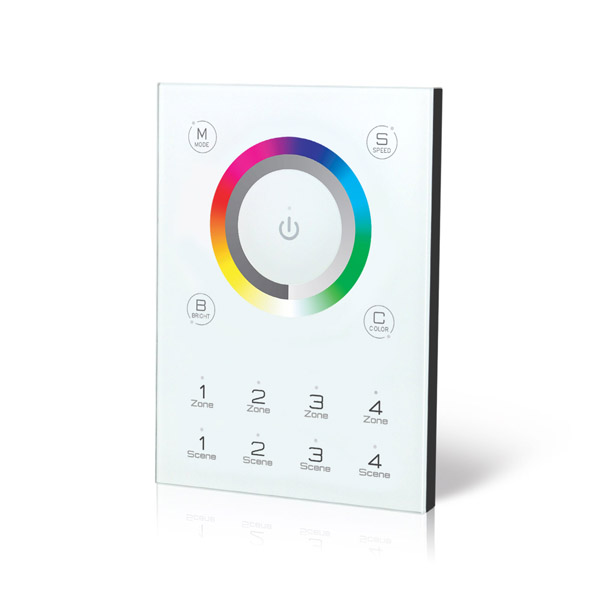Color-temperature Remote Control P-S04-BT
Color-temperature Remote Control P-S04-BT
Features
Switch, scene control, custom scene. Effective distance of remote control≤30m. A lamp can be matched with up to four scene panels with different identities. When it is matched with the fifth scene panel, the first one will be automatically covered. Each scene panel can save 4 scenes independently, up to 4×4 = 16 scenes.
1. Code matching
Within 10 seconds after the lamp is powered on, press in turn, and the on, off and on lights will flash once to complete the code matching.
2. Function and scene setting
2.1 p-S02-BT function: on-off, no scene setting function.
2.2 p-S04-BT scene function settings:
1. Adjust the status of all lights according to the demand, including color temperature, brightness, on and off
2. Press and hold the off key, a key or B key at the same time, and hold for 5 seconds;
3. The light will flash once and the setting is successful. The scene state is saved on a key or B key;
P-S04-BT factory preset scene status: A-100% cool color, 100% bright; B-70% cool color, 50% brightness.
2.3 p-s06-bt scene function settings:
1. Adjust the status of all lights according to the demand, including color temperature, brightness, on and off;
2. Press and hold the off key and a key or B, C and D keys at the same time, and hold for 5 seconds;
3. The light will flash once and the setting is successful. This scene state is saved on a key or B, C, D keys.
P-s06-bt factory preset scene state
A-100% cool color with 100% brightness; b-68% cool color with 50% brightness; c-68% warm color with 30% brightness; D-100% warm color with 10% brightness.
3. Stepless dimming and color matching
Long press a key or B, C, D key (more than 1 second) can realize stepless adjustment function. A brightness increases; B brightness decreases; C cool color increases; D warm color increases.
4. Copy panel
At the same time, press and hold the on key of the copied scene panel and the off key of the scene panel to be copied for 5 seconds, and the indicator light flashes 3 times to complete the copy.
5. Recovery panel:
press and hold the on key and off key of the scene panel of the copied identity for 5 seconds, and the indicator light flashes 3 times to complete the identity recovery.